Python is one of The Most Popular Languages for Data Science, and because of this adoption by the data science community, we have libraries like NumPy, Pandas and Matplotlib. NumPy at it’s core provides a powerful N-dimensional array objects in which we can perform linear algebra, Pandas give us data structures and data analysis tools, similar to working with a specialized database or powerful spreadsheets and finally Matplotlib to generate plots, histograms, power spectra, bar charts, error charts and scatterplots to name a few.
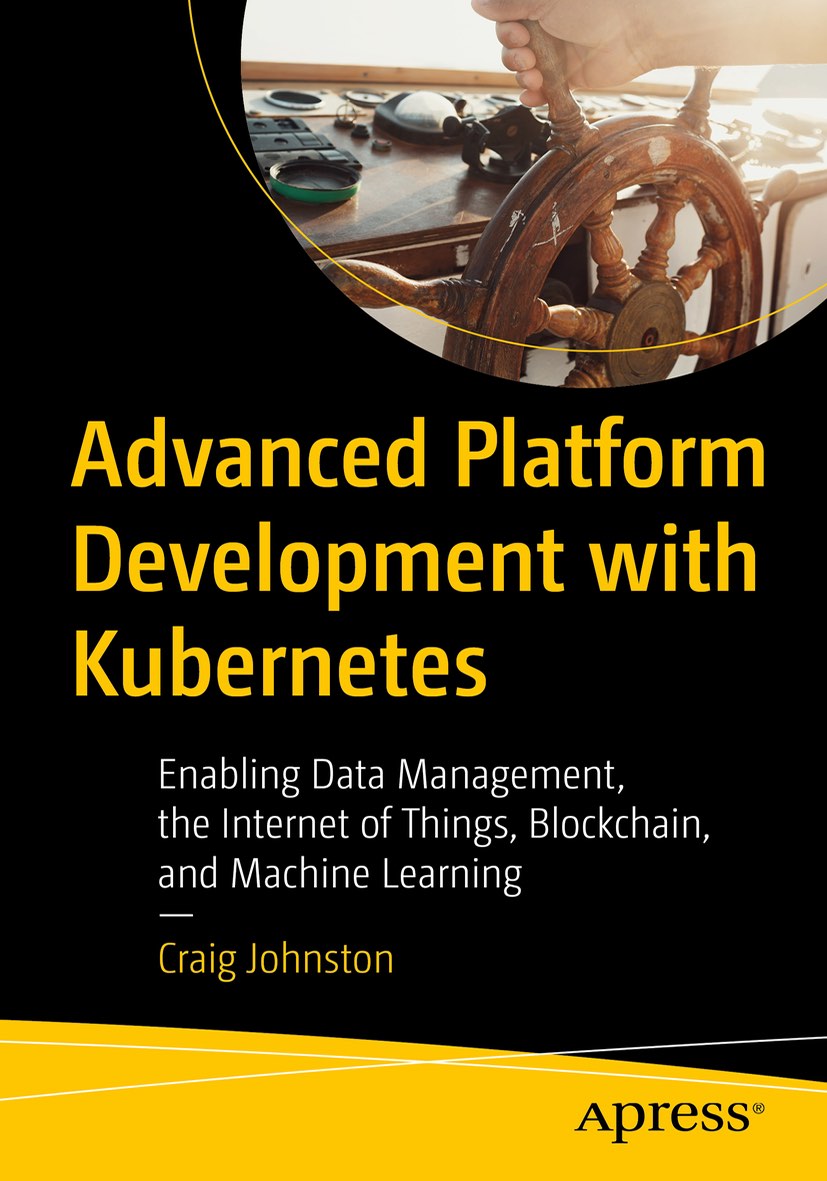
Advanced Platform Development with Kubernetes
What You'll Learn
- Build data pipelines with MQTT, NiFi, Logstash, MinIO, Hive, Presto, Kafka and Elasticsearch
- Leverage Serverless ETL with OpenFaaS
- Explore Blockchain networking with Ethereum
- Support a multi-tenant Data Science platform with JupyterHub, MLflow and Seldon Core
- Build a Multi-cloud, Hybrid cluster, securely bridging on-premise and cloud-based Kubernetes nodes
Microservices Data Eco-System
I am not a data scientist, but like most software architects and full stack developers, I interact with data science at many points. However, where I spend the majority of my time building frameworks and pipelines, those in data science have been busy churning out amazing libraries.
One of the advantages of microservice architecture allows not only a higher level of the separation of responsibility but allowing each service to leverage the ecosystem most suited to it. While Monoliths often embed DSLs like SQL or use language bindings libraries to use C drivers in a Java application, they must be written to the strengths of the language to get the most out of them.
It’s 2018, and in my world Go binaries power most of my containerized API endpoints, Python functions run in kubeless configurations, and it’s all wired together in kubernetes with it’s robust services and ingress management. In this team of experts, I let Python do the math, why? Because libraries like NumPy and Pandas make the kind of math I need easy, fast and maintainable.
The NumPy and Pandas libraries have a tremendous number of options, far too many to cover here, but the documentation is fantastic, so, for this reason, I’ll only be going over the essentials. Once you get past the essentials, as always, you’ll need the documentation. However, if you are like me you don’t do the same job every day, so you only need to be an expert in the essentials of many things and the documentation and google lead you to the experts in whatever niche of functionality you are set to build. My favorite type of resources are by example, and I will attempt that below.
This article will focus on NumPy because it is the core numeric library that most of the scientific Python ecosystem is built on. Understanding and using NumPy is vital to effective use of Pandas, Matplotlib and much more.
Getting Started with Numpy
This article is written using Juypter Notebooks installed and running under Anaconda. If you don’t already have this setup I highly recomend it, along with downloading this article itself as a notbook, executing and modifying the following examples. All the code below is executes here in Juypter Notebooks.
!conda list numpy
# packages in environment at /Users/cjimti/anaconda3:
#
# Name Version Build Channel
numpy 1.13.3 py36ha9ae307_4
numpy-base 1.14.3 py36ha9ae307_2
numpydoc 0.8.0 py36_0
I am running numpy 1.13.3 for the following examples.
Numpy 1.13 Resources
If you get stuck or interested in learning far more than the examples below, I suggest the following resources:
For a deep dive on all things NumPy try Scipy Lectures on Numpy.
Why NumPy? Let’s say we would like to find the mean of one hundred million random numbers:
import numpy as np
# create some random numbers
x = np.random.random(100000000)
%%timeit -n1 -r1
sum(x) / len(x)
6.52 s ± 0 ns per loop (mean ± std. dev. of 1 run, 1 loop each)
%%timeit -n1 -r1
np.mean(x)
65.7 ms ± 0 ns per loop (mean ± std. dev. of 1 run, 1 loop each)
We wrote less code, arguably more verbose code, and accomplished the same task over one hundred times faster. It’s more code if you include the import statment, but that is long forgotton with the 100x speed increase.
Finding the mean of one hundred million random numbers is great use of NumPy, but it get’s a lot more interesting with NumPy’s powerful N-dimensional arrays.
Creating Arrays
NumPy’s array function creates n-dimentional arrays from any object exposing the array interface, an object whose array method returns an array, or any (nested) sequence.
- Array Creation Documentation
x = np.array([1,2,3,4,5])
print(f'data:\n{x}')
print(f' type: {type(x)}')
print(f' size: {x.size}')
print(f'shape: {x.shape}')
data:
[1 2 3 4 5]
type: <class 'numpy.ndarray'>
size: 5
shape: (5,)
Rank 2 arrays are just arrays within arrays. The outter array holds rows of column data (axis=0) arrays. Row (axis=1) index 0 is being set to [1,1,1].
y = np.array([[1,1,1],[2,2,2],[3,3,3]])
print(f' data:\n{y}')
print(f' type: {type(y)}')
print(f' size: {y.size}')
print(f'shape: {y.shape}')
data:
[[1 1 1]
[2 2 2]
[3 3 3]]
type: <class 'numpy.ndarray'>
size: 9
shape: (3, 3)
Built-in Array Creation Functions
- Array creation routines official documentation.
np.zeros (shape, dtype=float, order=‘C’) returns an array or zeros in the shape specified as a tuple.
zros = np.zeros((10,12))
print(f' data:\n{zros}')
print(f' type: {type(zros)}')
print(f' size: {zros.size}')
print(f' size: {zros.dtype}')
print(f'shape: {zros.shape}')
data:
[[ 0. 0. 0. 0. 0. 0. 0. 0. 0. 0. 0. 0.]
[ 0. 0. 0. 0. 0. 0. 0. 0. 0. 0. 0. 0.]
[ 0. 0. 0. 0. 0. 0. 0. 0. 0. 0. 0. 0.]
[ 0. 0. 0. 0. 0. 0. 0. 0. 0. 0. 0. 0.]
[ 0. 0. 0. 0. 0. 0. 0. 0. 0. 0. 0. 0.]
[ 0. 0. 0. 0. 0. 0. 0. 0. 0. 0. 0. 0.]
[ 0. 0. 0. 0. 0. 0. 0. 0. 0. 0. 0. 0.]
[ 0. 0. 0. 0. 0. 0. 0. 0. 0. 0. 0. 0.]
[ 0. 0. 0. 0. 0. 0. 0. 0. 0. 0. 0. 0.]
[ 0. 0. 0. 0. 0. 0. 0. 0. 0. 0. 0. 0.]]
type: <class 'numpy.ndarray'>
size: 120
size: float64
shape: (10, 12)
np.full (shape, fill_value, dtype=None, order=‘C’) will fill an array in the specified shape with the value provided. If not data type is specified one will be derrived by the input value.
f = np.full((5,5), 5)
print(f'5x5 of 5s:\n{f}\n')
print(f' size: {f.size}')
print(f'dtype: {f.dtype}')
print(f'shape: {f.shape}')
5x5 of 5s:
[[5 5 5 5 5]
[5 5 5 5 5]
[5 5 5 5 5]
[5 5 5 5 5]
[5 5 5 5 5]]
size: 25
dtype: int64
shape: (5, 5)
Use the built in np.eye to create in identity matrix or build a custom diagonal with np.diag.
# Identity and Diagonal Matrix
ident = np.eye(8)
print(f'Identity matrix:\n{ident}\n')
diag = np.diag([2,4,5,6,8,10,12])
print(f'Diagonal Matrix:\n{diag}\n')
Identity matrix:
[[ 1. 0. 0. 0. 0. 0. 0. 0.]
[ 0. 1. 0. 0. 0. 0. 0. 0.]
[ 0. 0. 1. 0. 0. 0. 0. 0.]
[ 0. 0. 0. 1. 0. 0. 0. 0.]
[ 0. 0. 0. 0. 1. 0. 0. 0.]
[ 0. 0. 0. 0. 0. 1. 0. 0.]
[ 0. 0. 0. 0. 0. 0. 1. 0.]
[ 0. 0. 0. 0. 0. 0. 0. 1.]]
Diagonal Matrix:
[[ 2 0 0 0 0 0 0]
[ 0 4 0 0 0 0 0]
[ 0 0 5 0 0 0 0]
[ 0 0 0 6 0 0 0]
[ 0 0 0 0 8 0 0]
[ 0 0 0 0 0 10 0]
[ 0 0 0 0 0 0 12]]
Ranges, Random and Reshaping
Range Array Creation
- numpy.arange - Returns evenly spaced values within a given interval.
- numpy.linspace - Returns evenly spaced numbers over a specified interval.
- numpy.logspace - Return numbers spaced evenly on a log scale.
Random
- Random sampling - documentation
Reshaping Arrays
- numpy.reshape - Documentation
# arange rank 1 arrays
ar1 = np.arange(10)
ar2 = np.arange(50,60)
ar3 = np.arange(2,100,10)
print(f'Stop at 10:\n{ar1}\n')
print(f'Start at 50 and stop at 60:\n{ar2}\n')
print(f'Start at 2 and stop at 100 by 10:\n{ar3}\n')
Stop at 10:
[0 1 2 3 4 5 6 7 8 9]
Start at 50 and stop at 60:
[50 51 52 53 54 55 56 57 58 59]
Start at 2 and stop at 100 by 10:
[ 2 12 22 32 42 52 62 72 82 92]
Use np.linspace to return evenly spaced numbers over a specified interval. endpoint=False will exclude the stop value, and retstep=True is the spacing between samples.
lsp1 = np.linspace(0, 20, 15)
lsp2 = np.linspace(0, 20, 15, endpoint=False)
print(f'10 evenly spaced floats from .0-20.:\n{lsp1}\n')
print(f'excluding the endpoint:\n{lsp2}\n')
10 evenly spaced floats from .0-20.:
[ 0. 1.42857143 2.85714286 4.28571429 5.71428571
7.14285714 8.57142857 10. 11.42857143 12.85714286
14.28571429 15.71428571 17.14285714 18.57142857 20. ]
excluding the endpoint:
[ 0. 1.33333333 2.66666667 4. 5.33333333
6.66666667 8. 9.33333333 10.66666667 12. 13.33333333
14.66666667 16. 17.33333333 18.66666667]
np.reshape gives a new shape to an array without changing its data.
r1 = np.arange(10)
r2 = np.reshape(r1, (2,5))
print(f'reshaped range of 10 to a 2x5:\n{r2}\n')
reshaped range of 10 to a 2x5:
[[0 1 2 3 4]
[5 6 7 8 9]]
NumPy Random provides functions for simple random data, permutations and distributions.
rnd1 = np.random.random((4,4))
rnd2 = np.random.randint(0,100,(5,5))
print(f'random 4x4.:\n{rnd1}\n')
print(f'random interger 5x5 between 0 and 99.:\n{rnd2}\n')
random 4x4.:
[[ 0.18782149 0.24735819 0.62014626 0.21425457]
[ 0.99544511 0.50932097 0.25081655 0.87713039]
[ 0.30737421 0.44161637 0.81432926 0.16024983]
[ 0.95860737 0.35157861 0.8393971 0.25599258]]
random interger 5x5 between 0 and 99.:
[[37 65 16 31 40]
[ 0 15 41 64 97]
[50 79 58 37 37]
[34 34 19 21 95]
[84 35 86 56 37]]
np.random.normal draws random samples from a normal (Gaussian) distribution.
Read the Importance of data distribution in training machine learning models to understand why we would need random numbers drawn from probability distributions.
# random numbers drawn from probability distributions
rn1 = np.random.normal(2,0.5, size=(10,4))
print(f'random normals with mean of 2\n and standard deviation of .5.:\n{rn1}\n')
print(f'mean: {rn1.mean()}')
print(f' std: {rn1.std()}')
random normals with mean of 2
and standard deviation of .5.:
[[ 1.54646756 1.43589436 2.09875212 1.3974066 ]
[ 1.08325865 2.0021442 1.47672472 2.85984543]
[ 1.21980609 2.45491494 1.82050565 1.88821092]
[ 1.94656678 2.0377511 2.29745424 1.84229137]
[ 1.28723268 2.1499935 3.07733785 1.86075005]
[ 2.32299782 2.28247921 2.19014796 1.89490517]
[ 2.19440292 1.97758462 2.64923712 1.93849335]
[ 2.58946891 1.7157246 2.46026935 1.95457179]
[ 2.2315923 2.10719654 2.86608878 1.41678298]
[ 2.04466755 1.00684125 2.36590025 2.88980114]]
mean: 2.0220615601772067
std: 0.49562922344472393
Accessing, Deleting, and Inserting
adi1 = np.arange(1,26).reshape(5,5)
print(adi1)
[[ 1 2 3 4 5]
[ 6 7 8 9 10]
[11 12 13 14 15]
[16 17 18 19 20]
[21 22 23 24 25]]
print(f'row 1, col 2: {adi1[0][1]}')
print(f'row 2, col 3: {adi1[2][2]}')
row 1, col 2: 2
row 2, col 3: 13
# return matrix without rows 1-2
adi2 = np.delete(adi1, [1,2], axis=0)
print(f'with rows 1-2 removed:\n{adi2}')
with rows 1-2 removed:
[[ 1 2 3 4 5]
[16 17 18 19 20]
[21 22 23 24 25]]
# return matrix without cols 1-2
adi3 = np.delete(adi1, [1,2], axis=1)
print(f'with cols 1-2 removed:\n{adi3}')
with cols 1-2 removed:
[[ 1 4 5]
[ 6 9 10]
[11 14 15]
[16 19 20]
[21 24 25]]
# simple append
ap = np.arange(3)
ap = np.append(ap, [3,4])
print(f'append output: {ap}')
append output: [0 1 2 3 4]
print(adi1)
[[ 1 2 3 4 5]
[ 6 7 8 9 10]
[11 12 13 14 15]
[16 17 18 19 20]
[21 22 23 24 25]]
apnd1 = np.append(adi1, [[0,0,0,0,0]], axis=0)
apnd2 = np.append(adi1, [[0],[0],[0],[0],[0]], axis=1)
print(f'append row:\n{apnd1}\n')
print(f'append column:\n{apnd2}\n')
append row:
[[ 1 2 3 4 5]
[ 6 7 8 9 10]
[11 12 13 14 15]
[16 17 18 19 20]
[21 22 23 24 25]
[ 0 0 0 0 0]]
append column:
[[ 1 2 3 4 5 0]
[ 6 7 8 9 10 0]
[11 12 13 14 15 0]
[16 17 18 19 20 0]
[21 22 23 24 25 0]]
params = np.array([0,0,0,0])
params2 = np.insert(params, 2, [1,1,1])
print(f'inserting [1,1,1] at index 2:\n{params2}\n')
inserting [1,1,1] at index 2:
[0 0 1 1 1 0 0]
ins = np.full((5,5), 0)
ins2 = np.insert(ins, 3, np.full(5, 4), axis=0)
ins3 = np.insert(ins, 3, np.full(5, 4), axis=1)
print(f'insert a row of 4s at row index 3:\n{ins2}\n')
print(f'insert a column of 4s at column index 3:\n{ins3}\n')
insert a row of 4s at index 3:
[[0 0 0 0 0]
[0 0 0 0 0]
[0 0 0 0 0]
[4 4 4 4 4]
[0 0 0 0 0]
[0 0 0 0 0]]
insert a column of 4s at index 3:
[[0 0 0 4 0 0]
[0 0 0 4 0 0]
[0 0 0 4 0 0]
[0 0 0 4 0 0]
[0 0 0 4 0 0]]
# stacking
s1 = np.full((5,5), 0)
s2 = np.full((5,5), 1)
vs = np.vstack((s1, s2))
hs = np.hstack((s1, s2))
print(f'verticle stacking:\n{vs}\n')
print(f'horizontal stacking:\n{hs}\n')
verticle stack:
[[0 0 0 0 0]
[0 0 0 0 0]
[0 0 0 0 0]
[0 0 0 0 0]
[0 0 0 0 0]
[1 1 1 1 1]
[1 1 1 1 1]
[1 1 1 1 1]
[1 1 1 1 1]
[1 1 1 1 1]]
horizontal stack:
[[0 0 0 0 0 1 1 1 1 1]
[0 0 0 0 0 1 1 1 1 1]
[0 0 0 0 0 1 1 1 1 1]
[0 0 0 0 0 1 1 1 1 1]
[0 0 0 0 0 1 1 1 1 1]]
Slicing
slc = np.arange(1, 21).reshape(4,5)
slc1 = slc[1:4, 2:5]
slc2 = slc[:, 1:2]
slc3 = slc[:, [0,3,4]]
cpy = slc2.copy()
print(f'a 4x5 range:\n{slc}\n')
print(f'a slice from row 1 to 4 and cols 2 to 5:\n{slc1}\n')
print(f'a slice of all rows of column 2:\n{slc2}\n')
print(f'a slice of all rows of colums [0,3,4]:\n{slc3}\n')
print(f'a copy:\n{cpy}\n')
a 4x5 range:
[[ 1 2 3 4 5]
[ 6 7 8 9 10]
[11 12 13 14 15]
[16 17 18 19 20]]
a slice from row 1 to 4 and cols 2 to 5:
[[ 8 9 10]
[13 14 15]
[18 19 20]]
a slice all rows of column 2:
[[ 2]
[ 7]
[12]
[17]]
a slice all rows of colums [0,3,4]:
[[ 1 4 5]
[ 6 9 10]
[11 14 15]
[16 19 20]]
a copy:
[[ 2]
[ 7]
[12]
[17]]
Boolean Indexing and Sorting
seq = np.arange(25).reshape(5,5)
seq2 = seq|seq < 7
seq3 = seq[(seq > 7) & (seq < 12)]
seq4 = seq[seq % 2 < 1]
print(f'sequence from 0 to 24:\n{seq} \n')
print(f'less than 7:\n{seq2}\n')
print(f'even numbers:\n{seq4}\n')
sequence from 0 to 24:
[[ 0 1 2 3 4]
[ 5 6 7 8 9]
[10 11 12 13 14]
[15 16 17 18 19]
[20 21 22 23 24]]
less than 7:
[[ True True True True True]
[ True True False False False]
[False False False False False]
[False False False False False]
[False False False False False]]
even numbers:
[ 0 2 4 6 8 10 12 14 16 18 20 22 24]
Arithmetic and Broadcasting
- Mathematical functions documentation
- Broadcasting documentation
# rank 1 arrays
ax = np.array([1,2,3,4])
ay = np.array([5,6,7,8])
print(f'add two arrays:\n{ np.add(ax,ay) } \n')
print(f' subtract:\n{ np.subtract(ax,ay) } \n')
print(f' multiply:\n{ np.multiply(ax,ay) } \n')
print(f' divide:\n{ np.divide(ax,ay) } \n')
add two arrays:
[ 6 8 10 12]
subtract:
[-4 -4 -4 -4]
multiply:
[ 5 12 21 32]
divide:
[ 0.2 0.33333333 0.42857143 0.5 ]
# rank 2 arrays
aX = np.array([1,2,3,4]).reshape(2,2)
aY = np.array([5,6,7,8]).reshape(2,2)
print(f'add two arrays:\n{ np.add(aX,aY) } \n')
print(f' subtract:\n{ np.subtract(aX,aY) } \n')
print(f' multiply:\n{ np.multiply(aX,aY) } \n')
print(f' divide:\n{ np.divide(aX,aY) } \n')
add two arrays:
[[ 6 8]
[10 12]]
subtract:
[[-4 -4]
[-4 -4]]
multiply:
[[ 5 12]
[21 32]]
divide:
[[ 0.2 0.33333333]
[ 0.42857143 0.5 ]]
print(f'square roots:\n{ np.sqrt(aX) } \n')
print(f'exp (Euler\'s number):\n{ np.exp(aX) } \n')
print(f'average of all elements (mean):\n{ aX.mean() } \n')
print(f'average each column (mean):\n{ aX.mean(axis=0) } \n')
print(f'average each row (mean):\n{ aX.mean(axis=1) } \n')
square roots:
[[ 1. 1.41421356]
[ 1.73205081 2. ]]
exp (Euler's number):
[[ 2.71828183 7.3890561 ]
[ 20.08553692 54.59815003]]
average of all elements (mean):
2.5
average each column (mean):
[ 2. 3.]
average each row (mean):
[ 1.5 3.5]
aE = np.full((4,4), 1)
aF = np.array([1,2,3,4])
aG = np.add(aE, aF)
print(f' 4x4 of ones:\n{ aE } \n')
print(f' brodcasting sum of [1,2,3,4]:\n{ aG } \n')
4x4 of ones:
[[1 1 1 1]
[1 1 1 1]
[1 1 1 1]
[1 1 1 1]]
brodcasting sum of [1,2,3,4]:
[[2 3 4 5]
[2 3 4 5]
[2 3 4 5]
[2 3 4 5]]
Mean normalization
Mean normalization scales data.
- Normalizing inputs - Improving Deep Neural Networks: Hyperparameter tuning, Regularization and Optimization
- Mean Normalization - Machine Learning
- Feature scaling
- Statistics Normalization
MN = np.random.randint(5000, size=(10,10))
print(f'a 10x10 of random integers 0-4999:\n{ MN } \n')
print(f'max value:\n{ MN.max() } \n')
print(f'min value:\n{ MN.min() } \n')
print(f'mean value:\n{ MN.mean() } \n')
a 10x10 of random integers 0-4999:
[[1363 941 2244 3740 131 2652 2374 2420 252 4859]
[2902 275 4906 2677 3735 1955 2148 3565 792 2112]
[1651 2195 1586 4975 1647 471 970 278 4116 4092]
[1379 4697 2481 1421 3384 3528 4206 2108 2848 4494]
[4047 43 2115 4063 3864 2261 128 2000 1633 2718]
[ 393 2173 1442 2517 4527 3091 745 444 3053 61]
[1145 653 3907 830 228 4055 3314 1010 936 676]
[4846 2543 4079 2492 2817 1608 874 4627 672 3586]
[4441 2559 3305 4077 964 4623 1594 3166 2136 4421]
[2303 156 4824 1973 313 2170 3686 2381 342 1027]]
max value:
4975
min value:
43
mean value:
2352.47
# average of each column
MN_ave_cols = MN.mean(axis=0, dtype=np.float64)
# standard Deviation of each column
MN_std_cols = MN.std(axis=0, dtype=np.float64)
print(f'average of each column:\n{ NM_ave_cols } \n')
print(f'standard Deviation of each column:\n{ NM_std_cols } \n')
average of each column:
[ 2369.9 2147.2 1968.4 2359.1 2340. 1867.4 2614.5 2289.4 2856.1
2552. ]
standard Deviation of each column:
[ 1273.86643334 1413.64400045 1386.22604217 1333.5585064 1390.563411
1505.58043292 1436.11470642 1456.26400079 1253.61225664 1444.22394385]
# substract the mean from each column then divide by the standard deviation
MN_norm = (MN - MN_ave_cols) / MN_std_cols
print(f'scaled and normalized:\n{ MN_norm } \n')
print(f'old max value: { MN.max() }')
print(f' new max: { MN_norm.max() }\n')
print(f'old min value: { MN.min() }')
print(f' new max: { MN_norm.min() }\n')
scaled and normalized:
[[-0.51966084 -1.19801688 0.0295472 0.59720419 -1.55766063 0.57982528
0.50089332 -0.28174638 -2.35596301 2.03185556]
[ 0.56903781 -1.70761594 1.7431561 -0.32901124 1.04590533 0.07928253
0.33885225 0.53620394 -1.91369783 0.13435183]
[-0.31592776 -0.23850154 -0.39402705 1.67328703 -0.46248694 -0.98643548
-0.50576889 -1.81192071 0.80869008 1.50204654]
[-0.50834233 1.67593816 0.18211118 -1.42339184 0.79233938 1.20891489
1.81442977 -0.50462892 -0.22981409 1.77973002]
[ 1.37901829 -1.88513393 -0.05349395 0.87864124 1.13909623 0.299033
-1.10947942 -0.58178056 -1.22491075 0.5529493 ]
[-1.20584517 -0.25533514 -0.48672415 -0.46842278 1.61805412 0.89508822
-0.66709297 -1.69333577 -0.06191713 -1.28238648]
[-0.67387546 -1.41838404 1.10006996 -1.93834323 -1.48758685 1.58737405
1.17486945 -1.28900399 -1.79576044 -0.85757222]
[ 1.94423611 0.02777544 1.2107915 -0.49020583 0.38273286 -0.16991164
-0.5746005 1.2948618 -2.01197898 1.15252456]
[ 1.65773646 0.04001806 0.71254459 0.89083975 -0.95589303 1.9952769
-0.05836346 0.25117147 -0.81294893 1.72930491]
[ 0.1453013 -1.79867043 1.69037025 -0.94242202 -1.426182 0.23368237
1.44159191 -0.3096067 -2.28225215 -0.61511724]]
old max value: 4975
new max: 2.0318555579499042
old min value: 43
new max: -2.355963009127506
Essential Python 3
A lot of data science in done in Jupyter Notbooks and libraries like NumPy make developing reports or documenting numerical processes. However if you a software developer like me, this code needs to run in a script on a server, in Amazon’s Lambda Function Handler or even kubeless in a custom kubernetes cluster.
- Check out my article on Essential Python 3 for a clean boilerplate script template to get you going.
- Pandas bring Python a data type equivalent to super-charged spreadsheets. Read Python Data Essentials - Pandas to get a taste of this incredible library.
This blog post, titled: "Python Data Essentials - Numpy: Powerful N-dimensional array objects." by Craig Johnston, is licensed under a Creative Commons Attribution 4.0 International License.

SUPPORT
Order my new Kubernetes book: Advanced Platform Development with Kubernetes: Enabling Data Management, the Internet of Things, Blockchain, and Machine Learning