I create a lot of data visualizations for clients, many of which are internal, portal-style websites that present data in real time, as well as give options for viewing reports from previous time-frames. PDFs are useful for data such as bank statements or any form of time-snapshot progress reporting. It is common for clients to want PDF versions generated on a regular basis for sharing through email or other technologies.
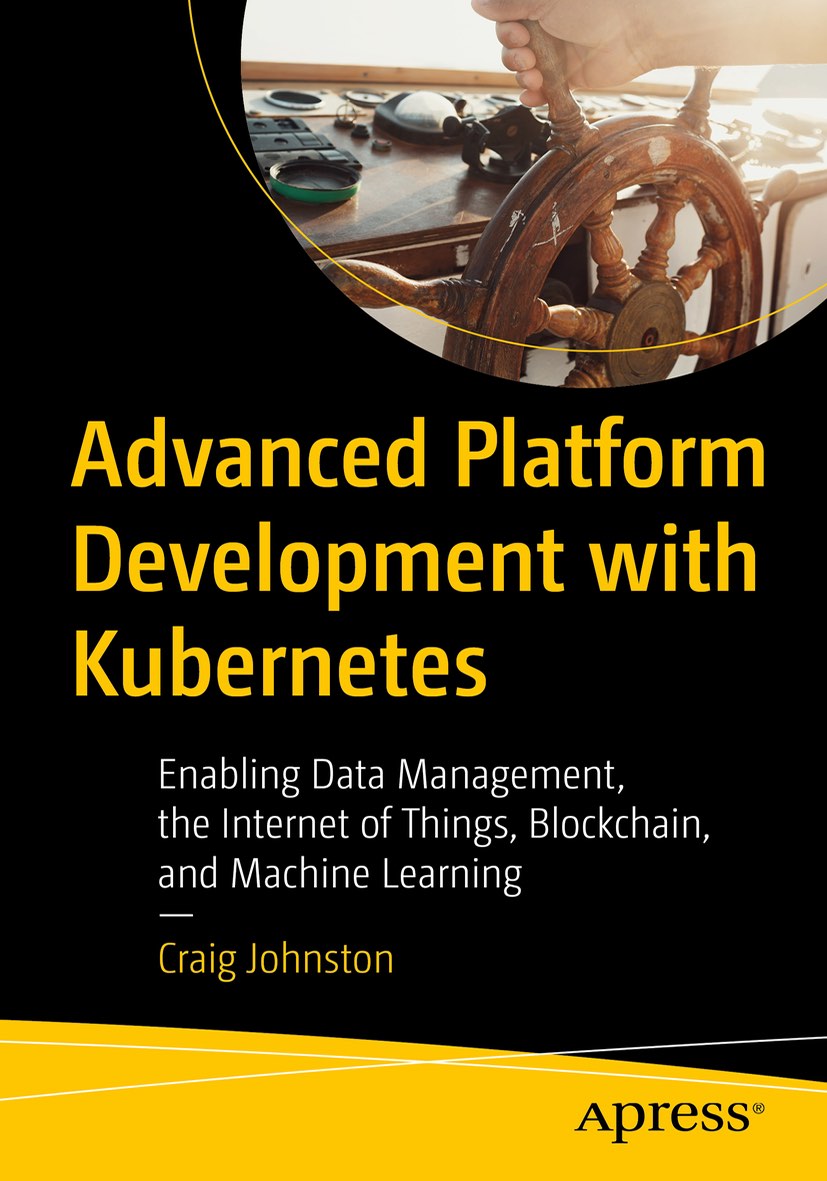
Advanced Platform Development with Kubernetes
What You'll Learn
- Build data pipelines with MQTT, NiFi, Logstash, MinIO, Hive, Presto, Kafka and Elasticsearch
- Leverage Serverless ETL with OpenFaaS
- Explore Blockchain networking with Ethereum
- Support a multi-tenant Data Science platform with JupyterHub, MLflow and Seldon Core
- Build a Multi-cloud, Hybrid cluster, securely bridging on-premise and cloud-based Kubernetes nodes
Background (HTML to PDF)
The wkhtmltopdf utility has been around awhile and works great when you get it working correctly on your platform. However, the newest version as of this writing 0.12.5 has a bug prevening TOC generation on some platforms. Some Linux platforms require the installation of Microsoft font packs, and compiling from source leads you down a rabbit hole of dependency hell.
txpdf is a web server written in golang and utilizes the go library go-wkhtmltopdf interact with a custom wkhtmltopdf binary explicitly compiled for an Alpine Linux container with all the necessary dependencies. With txpdf, Docker is the only dependency, and therefore running web (html) to PDF conversion service.
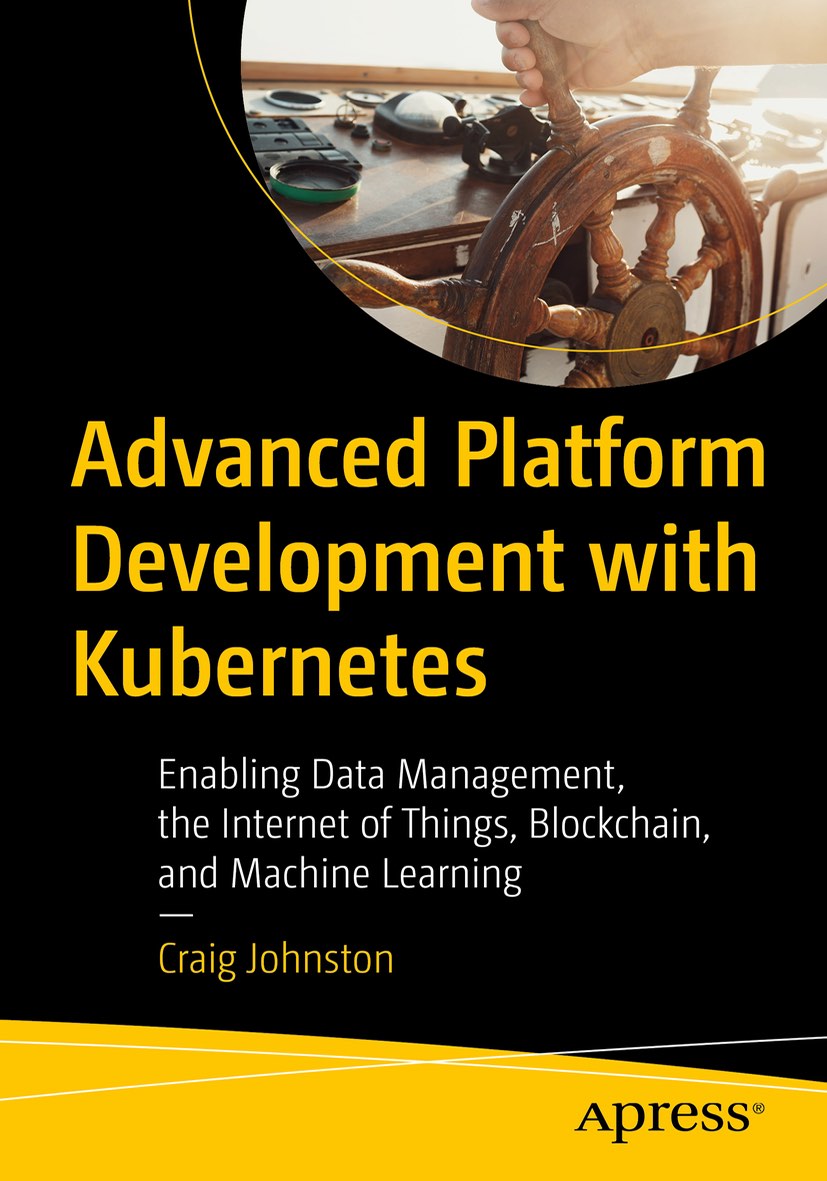
Advanced Platform Development with Kubernetes
What You'll Learn
- Build data pipelines with MQTT, NiFi, Logstash, MinIO, Hive, Presto, Kafka and Elasticsearch
- Leverage Serverless ETL with OpenFaaS
- Explore Blockchain networking with Ethereum
- Support a multi-tenant Data Science platform with JupyterHub, MLflow and Seldon Core
- Build a Multi-cloud, Hybrid cluster, securely bridging on-premise and cloud-based Kubernetes nodes
Docker and Microservices
txpdf wraps wkhtmltopdf in a small Alpine Linux container and exposes an API endpoint (/getPdf) on port 8080 by default.
Run txn2/txpdf
To test it out make sure you have Docker installed. Open a terminal and run the following command:
docker run --rm -p 8080:8080 -e DEBUG=true txn2/txpdf
Docker pulls the latest txn2/txpdf container, and forwards the port 8080 on your host machine to 8080 on the container. The -e DEBUG=true sets the environment variable DEBUG to true, which produces additional log data while you are testing.
Configuration
txpdf is configured on each call to it by posting JSON data. The easiest way to test is by using curl. If you use MacOs and don’t already have it, I recommend installing it with homebrew by typing brew install curl.
Download or create a sample JSON configuration and use curl to POST this configuration to the API running on the Docker container. You can download the and browse example JSON configurations from the example folder in the txpdf project. I routinely use wget to download single files onto my mac; another easy homebrew install: brew install wget.
wget https://raw.githubusercontent.com/txn2/txpdf/master/examples/simple.json
You can download the simple.json with the command above, or create it in a text editor.
{
"options": {
"print_media_type": true
},
"pages": [
{
"Location": "https://www.example.com"
}
]
}
If you are not accustomed to working with JSON data then I recommend using an editor that checks for proper syntax, any errors prevent it from being parsed by the service. Sites like jsoneditoronline.org are great for testing.
POST
Issue an HTTP POST request to the container with the following curl command:
curl -d "@simple.json" -X POST http://localhost:8080/getPdf --output test.pd
curl POSTs the contents of simple.json to the path /getPdf on localhost:8080.
Example:
In the terminal on top, I issue the Docker run command. The container runs a server and remains running until I stop the container. I could, of course, specify the -d flag to docker and run this in the background; however we are just testing. The end goal would be to run this container in a Custom Kubernetes Cluster or a hosting provider capable of running Docker images.
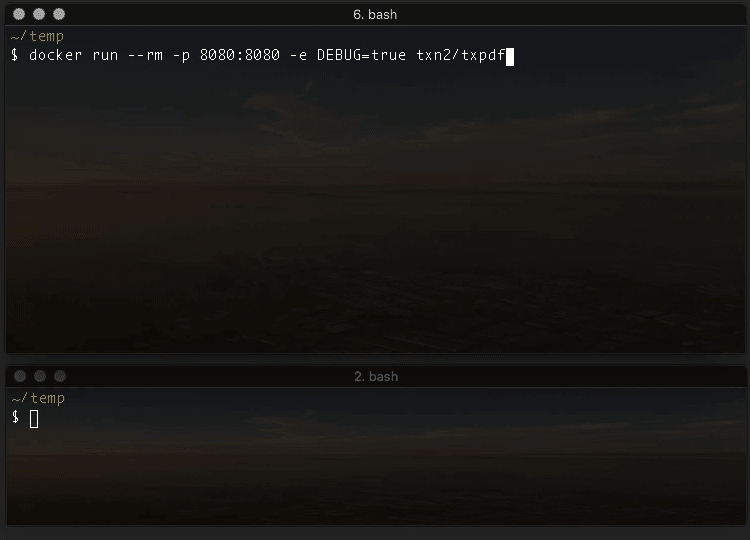
You now have a file called test.pdf in the current directory. The directory in which you ran the curl command. The PDF should have the contents of the site https://example.com.
simple.json contains a simple example of a single page site with no cover page or table of contents.
Advanced Options and Templating
txpdf treats the inbound JSON data as a go template before being processed as configuration. This template pre-processing allows you to add dynamic content to the configuration and is useful for situations where you have a cron job or another automated process issue the same post on a particular interval, consider the example below. txpdf also includes the sprig library to extend the basic functionality of go templates.
The following pulls a week of blog posts from hackaday and starts with a Table of Contents, demonstrating multiple pages and date commands provided by sprig:
{% raw %}
{
"options": {
"toc_xsl_skip": true,
"toc_header_text": "Week of Hackaday {{now | date `2006/1/2` }}",
"footer_left": "[section]",
"footer_right": "Page [page] of [topage]",
"custom_headers": {
"User-Agent": "txpdf"
},
"custom_header_propagation": true,
"print_media_type": true,
"no_background": true,
"disable_javascript": true,
"javascript_delay": 2000
},
"toc": true,
"pages": [
{
"Location": "https://hackaday.com/{{now | date `2006/1/2` }}/"
},
{
"Location": "https://hackaday.com/{{now | date_modify `-24h` | date `2006/1/2` }}/"
},
{
"Location": "https://hackaday.com/{{now | date_modify `-48h` | date `2006/1/2` }}/"
},
{
"Location": "https://hackaday.com/{{now | date_modify `-72h` | date `2006/1/2` }}/"
},
{
"Location": "https://hackaday.com/{{now | date_modify `-96h` | date `2006/1/2` }}/"
},
{
"Location": "https://hackaday.com/{{now | date_modify `-96h` | date `2006/1/2` }}/"
},
{
"Location": "https://hackaday.com/{{now | date_modify `-120h` | date `2006/1/2` }}/"
}
]
}
{% endraw %}
To test this out, grab the JSON directly from the examples on Github with wget:
wget https://raw.githubusercontent.com/txn2/txpdf/master/examples/days.json
Make a call to the txpdf container with curl using the new days.json downloaded above:
curl -d "@days.json" -X POST http://localhost:8080/getPdf --output had.pdf
Check out the new file had.pdf with a Table of Contents and about a week’s worth of hackaday. It’s not a great looking PDF, and the hackaday site is probably not designed for PDFs or printers, but it’s a good example to get the point. A week of hackaday is 55 pages. However, I have generated reports with over 200 pages and a cover sheet.
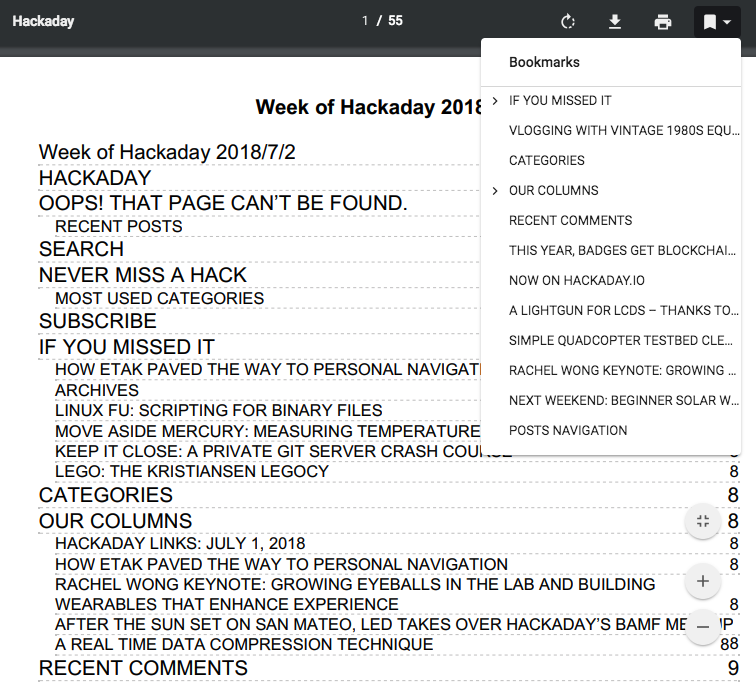
Conclusion
If you develop pages that you intend to convert to PDF you should design them with additional CSS for the print @media type. CSS @media types allow you to have a separate layout for screen and print, along with hiding elements like navigation or any interactive component.
Check out Designing For Print With CSS by Rachel Andrew on SmashingMag for an excellent introduction.
Security
txpdf is not intended to be run on the public internet without some form of security. txpdf is intended as a backend Microservice, a component of a more extensive system of services and therefore is intentionally limited in its scope as a standalone application.
Resources
- n2pdf container wrapped wkhtmltopdf
- txpdf web service
- Custom Kubernetes Cluster
This blog post, titled: "Webpage to PDF Microservice: Automate PDF Report Generation" by Craig Johnston, is licensed under a Creative Commons Attribution 4.0 International License.

SUPPORT
Order my new Kubernetes book: Advanced Platform Development with Kubernetes: Enabling Data Management, the Internet of Things, Blockchain, and Machine Learning
