I have had this collection of old external drives hanging around for years. There was a time I was having terrible luck with hard drives. It turned out I managed to amass a collection of about eight drives from one terabyte to four terabytes.
Fortunately, I keep copies of nearly all my files on cloud drives, split between Amazon, Google and DropBox. I had a sneaking suspicion that the discs themselves were ok and somehow my Mac was communicating with the RAID controllers in a way that caused them to fail.
This weekend I received a Cable Matters USB 3.0 SATA HDD/SSD Docking Station I ordered a few days ago. I removed all my drives from their old cases and plugged them directly into my new dock. Out of my eight drives, only two were unusable.
I did quick work of re-setting my stack of drives. I do my work on the command line when I can, and the MacOs command diskutil works great for this.
My Mac complained about most of the drives I plugged in, but diskutil was able to see them fine.
Run diskutil list for a listing of internal and external drives and their partitions.
$ diskutil list
/dev/disk0 (internal):
#: TYPE NAME SIZE IDENTIFIER
0: GUID_partition_scheme 1.0 TB disk0
1: EFI EFI 314.6 MB disk0s1
2: Apple_APFS Container disk1 1.0 TB disk0s2
/dev/disk1 (synthesized):
#: TYPE NAME SIZE IDENTIFIER
0: APFS Container Scheme - +1.0 TB disk1
Physical Store disk0s2
1: APFS Volume Macintosh HD 376.2 GB disk1s1
2: APFS Volume Preboot 21.7 MB disk1s2
3: APFS Volume Recovery 517.8 MB disk1s3
4: APFS Volume VM 7.5 GB disk1s4
/dev/disk2 (external, physical):
#: TYPE NAME SIZE IDENTIFIER
0: GUID_partition_scheme *3.0 TB disk2
1: EFI EFI 314.6 MB disk2s1
2: Apple_HFS 3.0 TB disk2s2
Mounted on /dev/disk2 is a three terabyte Seagate that was part of a failed RAID. The data is corrupt, but the disk is in working order. It just needs a new format.
diskutility has a ton of options and OSX Daily has a great article and cheatsheet for some of the most common commands.
I used the following command to format my stack of drives and now have a ton of extra backup storage.
Mac OS Extended Journaled (JHFS+):
diskutil eraseDisk JHFS+ 3TBackup /dev/disk2
I’ll probably stick with just using bare hard drives and a dock from now on. Drives are pretty cheap these days, and if you don’t need to keep your drive in a backpack, then I can attest they sit nicely on my bookshelf neatly labeled on their sides.
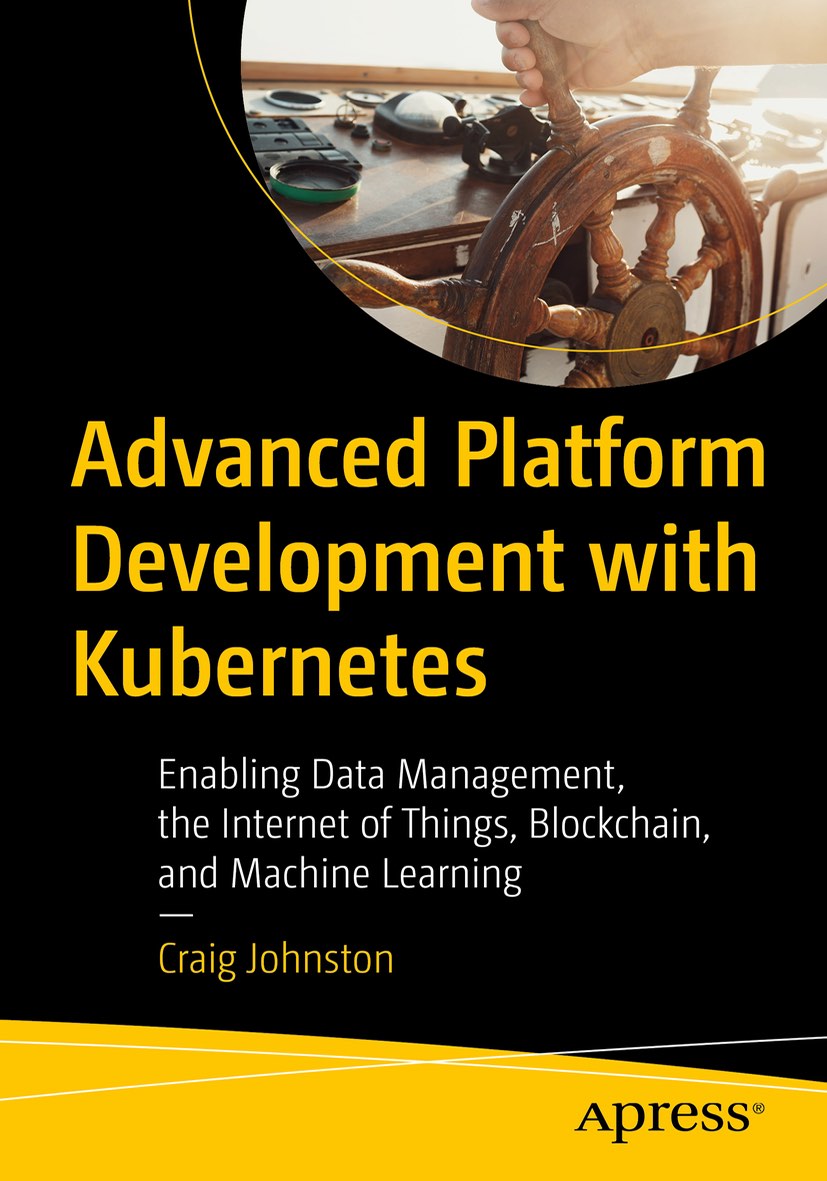
Advanced Platform Development with Kubernetes
What You'll Learn
- Build data pipelines with MQTT, NiFi, Logstash, MinIO, Hive, Presto, Kafka and Elasticsearch
- Leverage Serverless ETL with OpenFaaS
- Explore Blockchain networking with Ethereum
- Support a multi-tenant Data Science platform with JupyterHub, MLflow and Seldon Core
- Build a Multi-cloud, Hybrid cluster, securely bridging on-premise and cloud-based Kubernetes nodes
This blog post, titled: "Formatting Drives on MacOS: A stack of old drives, a terminal and diskutil." by Craig Johnston, is licensed under a Creative Commons Attribution 4.0 International License.

SUPPORT
Order my new Kubernetes book: Advanced Platform Development with Kubernetes: Enabling Data Management, the Internet of Things, Blockchain, and Machine Learning