Getting started with Kubernetes for local development. I develop on a Mac however much of this is easily translated to windows.
The following is primarily a getting started guide wrapped around my personal development notes. This set of notes are specifically for my co-workers in helping them get up to speed quickly. If you see an error feel free to make a pull request or just add an issue.
Contents
- Deeper Reading and Resources
- Prerequisites
- Test Installation
- Get some status
- Create a Deployment
- Useful Commands
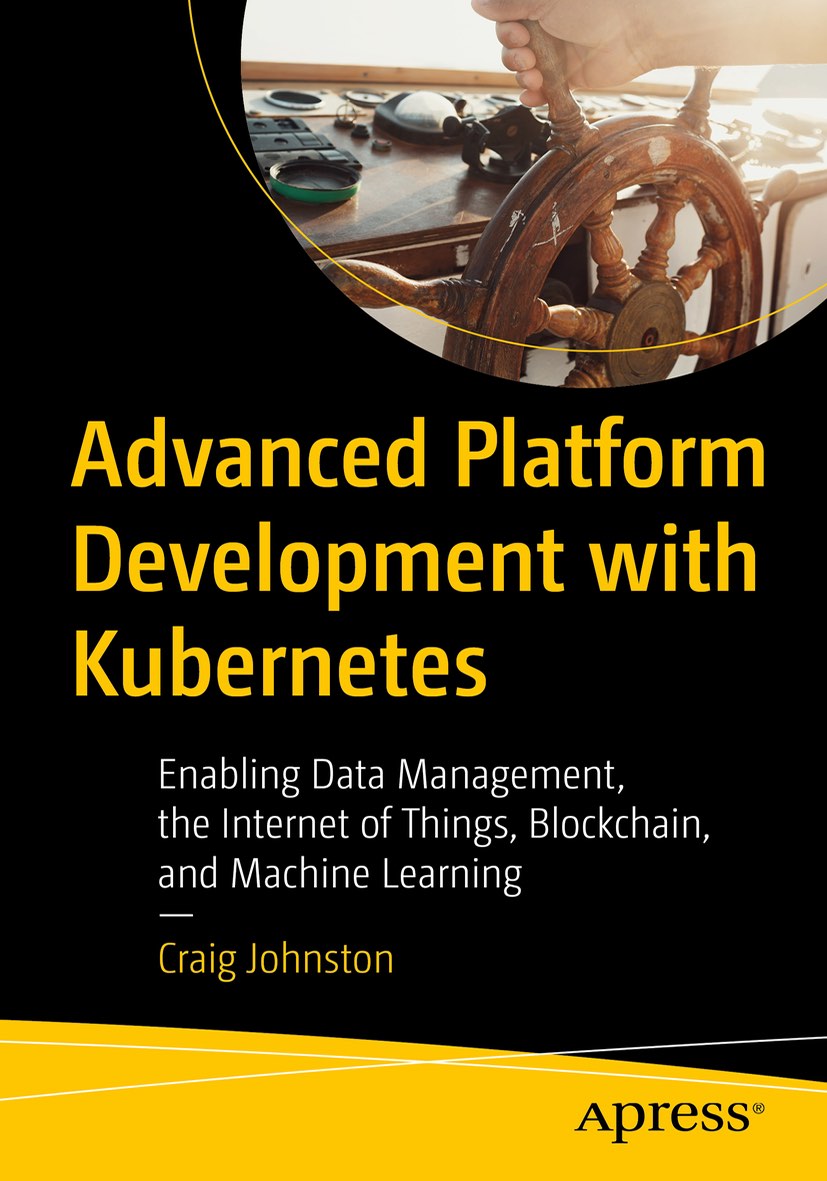
Advanced Platform Development with Kubernetes
What You'll Learn
- Build data pipelines with MQTT, NiFi, Logstash, MinIO, Hive, Presto, Kafka and Elasticsearch
- Leverage Serverless ETL with OpenFaaS
- Explore Blockchain networking with Ethereum
- Support a multi-tenant Data Science platform with JupyterHub, MLflow and Seldon Core
- Build a Multi-cloud, Hybrid cluster, securely bridging on-premise and cloud-based Kubernetes nodes
Deeper Reading and Resources
Free Courses
- Official Kubernetes Tutorials
- Udacity: Scalable Microservices with Kubernetes
- Kubernetes The Hard Way For anyone planning to support a production Kubernetes cluster and wants to understand how everything fits together.
Paid Courses
- Lynda: Learning Kubernetes
- Lynda: Kubernetes: Native Tools
- Udemy: Learn DevOps: The Complete Kubernetes Course
- Udemy: Learn DevOps: Advanced Kubernetes Usage
Prerequisites
- Install Docker
- Install Virtualbox
- Install Kubectl
- Install Minikube
Test Installation
$ minikube version
minikube version: v0.25.0
$ minikube start
Starting local Kubernetes v1.9.0 cluster...
Starting VM...
Getting VM IP address...
Moving files into cluster...
Setting up certs...
Connecting to cluster...
Setting up kubeconfig...
Starting cluster components...
Kubectl is now configured to use the cluster.
Loading cached images from config file.
$ minikube addons list
- addon-manager: enabled
- coredns: disabled
- dashboard: enabled
- default-storageclass: enabled
- efk: disabled
- freshpod: disabled
- heapster: disabled
- ingress: disabled
- kube-dns: enabled
- registry: disabled
- registry-creds: disabled
- storage-provisioner: enabled
# enable heapster for CPU and mem
$ minikube addons enable heapster
heapster was successfully enabled
# open the dashboard (in a browser)
$ minikube dashboard
Get some status
# are we running a cluster?
$ kubectl cluster-info
Kubernetes master is running at https://192.168.99.100:8443
# we should have a minikube node
$ kubectl get nodes
NAME STATUS ROLES AGE VERSION
minikube Ready <none> 2d v1.9.0
Architecture
Read Kubernetes Basics for a better understanding.
- A Cluster has Nodes
- A Node has Pods
- A Pod has (Docker in our case) containers and volumes
Create a Deployment
Run a “hello world” using example echoserver
# get a list of commands
$ kubectl run --help
# run a hello world echo server
$ kubectl run hello-minikube --image=gcr.io/google_containers/echoserver:1.4 --port=8080
deployment "hello-minikube" created
# expose the node's port
$ kubectl expose deployment hello-minikube --type=NodePort
service "hello-minikube" exposed
# get the URL
$ minikube service hello-minikube --url
http://192.168.99.100:31923
Useful Commands
| Command | Description |
|---|---|
kubectl get pods -o wide |
Get information about all running pods in the default namespace |
kubectl get pods -o wide --namespace=test |
Get information about all running pods in the test namespace |
kubectl describe pod <pod> |
Describe one pod |
kubectl expose pod <pod> --port=2701 --name=api |
Expose the port of a pod (creates a new service) |
kubectl attach <podname> -i |
Attach to a pod |
kubectl exec <pod> -- command |
Execute a command in the pod |
kubectl label pods <pod> mylabel=fun |
Add a new label to a pod |
kubectl run -i --tty alpine --image=alpine --restart=Never --sh |
Run a shell in a pod |
Port Forwarding / Local Development
Check out kubefwd for a simple command line utility that bulk forwards services of one or more namespaces to your local workstation.
This blog post, titled: "Kubernetes Overview: Container Orchestration & Microservices" by Craig Johnston, is licensed under a Creative Commons Attribution 4.0 International License.

SUPPORT
Order my new Kubernetes book: Advanced Platform Development with Kubernetes: Enabling Data Management, the Internet of Things, Blockchain, and Machine Learning