Reverse proxies are standard components in many web architectures, from Nginx in front of php-fpm serving Drupal or Wordpress, to endless mixtures of load balancers, security appliances, and popular firewall applications. Reverse proxies differ from forward proxies in little but their intended implementation, be it service-side or client side. The following information is useful in either context. However, I focus on a service-side architecture. Further down this article, I’ll be going over the reasonably simple go code needed to develop a basic, yet production quality proxy, but first I’ll give you my take on why they solve so many problems and offer up my little workhorse, n2proxy.
Reverse Proxies
So why do we write custom Reverse Proxies? We don’t need to write another Nginx or HAProxy unless we are directly in the business to do so. Reverse Proxies have the capability of providing a variety solutions beyond their common usage. Custom reverse proxies are great solutions for:
- Middleware logging into message queues
- Event triggering
- API adaptors and translators
- Message Buffering
Proxies give you complete control over the communication between a client and a service, without needing to modify either, whether it be impractical or impossible. It’s like tapping a phone line where you don’t just get to listen but modify the conversation itself.
n2proxy
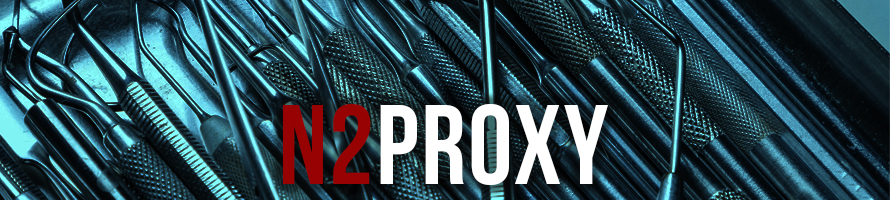
I put n2proxy together from a few different projects that had very different needs but the same underpinning solution. A common problem, are older or proprietary systems that lack reasonable security standards, these older sites and web apps suffer routinely from XSS, SQL injection and many vulnerabilities to malicious data, some legacy systems very architecture prevents a fix at the source.
n2proxy is open source, so you can fork it, contribute to it or write your own just like it, or better. If you want to write your own, I’ll be going over the source further down.
n2proxy was built to:
- Inspect requested URLs and ban them if they match a set of patterns
- Inspect HTTP Post data and nullify it for any data matching a set of patterns.
- Inspect HTTP Post and make modifications based on matched patterns.
n2proxy is compiled and tested for Linux, MaxOs and Arm based systems (Raspberry Pi, Tinkerboard, and so on) as well as stand-alone Docker implementations or Kubernetes.
If you are using a Mac I recommend installing n2proxy with brew:
brew install txn2/tap/n2proxy
# upgrade later with
brew upgrade n2proxy
You need a configuration file to get started:
wget https://raw.githubusercontent.com/txn2/n2proxy/master/cfg.yml
I’ll be focusing on three main sections of the configuration. postBan for nullifying all post data when the system discovers a match, urlBan rewrites the path to “/” (slash) when the system discovers a match, and postFilter uses the powerful and fast go templates for modifying post data in-line when the system discovers a match. postFilter uses sprig with go templates to provide over 70 template functions in additional to built-in functions. postFilter allows you to make nearly any type of mutation to HTTP post body data, all in the confines of a configuration file.
Sample Configuration
Unfortunately postBan and urlBan might look like alien code, or someone punched their keyboard, however regular expressions are an implementation of highly efficient search patterns common to most programming languages. The example set is taken primarily from K. K. Mookhey, and Nilesh Burghate’s 2004 article, Detection of SQL Injection and Cross-site Scripting Attacks. This list is far from inclusive but get the point across.
Harmful post data and URLs can damage many legacy systems (and even Wordpress and Drupal sites that lack their monthly updates). Since n2proxy is a proxy, it exists outside the application layer, there is not much it can do elegantly for the end-user on that layer, but then again an elegant response is not entirely necessary when dealing with an attacker.
postFilter is the fun section, and if you are interested building API adaptors and translators, or rewiring the messages of that closed source IOT device so it can post data conforming to the interface of some distant web server, this is the section. Although the examples show how to shuffle the letters in the word “taco” and uppercase any instance of “good times”, with go templates and sprig you have a clear jumping off point for considerable number of possibilities.
Running n2proxy
I use the command line n2proxy when working and testing patterns locally, however in production use I prefer using the docker container (docker pull txn2/n2proxy). See the following examples:
Command Version
n2proxy --port=9099 --backend=https://www.google.com/ --cfg=./cfg.yml
Docker Version
docker run --rm -t -v "$(pwd)":/n2p/ -p 9099:9099 \
txn2/n2proxy --port=9099 --cfg=/n2p/cfg.yml \
--backend=https://www.google.com/
The Docker method is preferred when you need it to run in the background or survive reboots.
Background Docker
Naming your Docker container is a good idea if you plan to run more than one proxy (be sure they each get their own port on the host).
docker run --name n2p-google -d \
-v "$(pwd)":/n2p/ \
-p 9099:9099 \
--restart=unless-stopped \
txn2/n2proxy \
--port=9099 \
--cfg=/n2p/cfg.yml \
--backend=https://www.google.com/
# tail the logs
docker logs -f n2p-google
You now have https://www.google.com served through n2proxy to http://localhost:9099 on your local workstation.
A Google.com proxy is a sound proof of concept, however, unless we run another HTTP proxy like Charles. We can’t see what Google is receiving from us. Only it’s response.
Now is a good time switch over to using postman-echo.com since it’s very purpose is to send us back what we sent it. postman-echo.com returns json data and therefore I highly recommend installing jsonpp or json_pp or a number of variations, on MacOs you can use brew:
brew install jsonpp
Now start up a new proxy pointed to postman-echo.com as the backend.
# get a config if you don't already have one
wget https://github.com/txn2/n2proxy/blob/master/cfg.yml
# open a proxy to postman-echo.com on port 9090
n2proxy --port=9090 --backend=https://postman-echo.com/ --cfg=./cfg.yml
In a separate terminal window use curl to make an HTTP post request:
curl -s --request POST --url http://localhost:9090/post \
--data 'This taco is expected to be sent back, good times.' \
| jsonpp
Postman sends back what is received, and with this, we can see the correct filtering was performed:
{
"args": {},
"data": "",
"files": {},
"form": {
"This cato is expected to be sent back, GOODTIMES.": ""
},
"headers": {
"host": "postman-echo.com",
"content-length": "49",
"accept": "*/*",
"accept-encoding": "gzip",
"content-type": "application/x-www-form-urlencoded",
"user-agent": "curl/7.60.0",
"x-forwarded-port": "443",
"x-forwarded-proto": "https"
},
"json": {
"This cato is expected to be sent back, GOODTIMES.": ""
},
"url": "https://postman-echo.com/post"
}
In the form and json sections we see the word taco became cato as a result of the shuffle function in the first postFilter .Match | shuffle and good times became GOODTIMES from the from the upper and nospace functions in the second postFilter .Match | upper | nospace
The response from postman-echo.com is a clear indication that rules in postFilter are functioning as intended.
For the remainder of this article, I’ll be going over the essential pieces of go code that are used to create n2proxy.
Proxy with Golang
The go standard libraries net/http and net/http/httputil come with all the functionality needed for the proxy.
The following source code is an abstract from the file server.go, which contains the main application package.
HTTP Server
// server
http.HandleFunc("/", proxy.handle)
if *tls != true {
logger.Info("Starting proxy in plain HTTP mode.")
err = http.ListenAndServe(":"+*port, nil)
if err != nil {
fmt.Printf("Error starting proxy: %s\n", err.Error())
}
os.Exit(0)
}
logger.Info("Starting proxy in TLS mode.")
err = http.ListenAndServeTLS(":"+*port, *crt, *key, nil)
if err != nil {
fmt.Printf("Error starting proxyin TLS mode: %s\n", err.Error())
}
Starting at the implementation, we see that the proxy is merely a path handler on the standard go HTTP server. The handle method on the proxy object passed all HTTP requests sent to the server beginning with /.
Using an environment variable or flag (if *tls != true {) we can choose between serving plain HTTP with http.ListenAndServe or encrypted HTTP over TLS (HTTPS) with http.ListenAndServeTLS.
Working from the implementation up, we see the proxy object is created with three arguments: backend, cfg and logger*:
proxy := NewProxy(*backend, *cfg, logger)
Because I am using the command line flag package from go, I must dereference pointers to values with a *, since the NewProxy function is expecting values.
- backend - example: https://postman-echo.com/
- cfg - example: ./cfg.yml
- logger - a configured zap logger (speed is essential)
New Proxy
The NewProxy function returns an object with a handle method we passed to the http.HandleFunc in the implementation above. Since handle is a method of the new proxy object created by NewProxy it has access to its configuration. The proxy object is a go struct with a method called handle:
type Proxy struct {
target *url.URL
proxy *httputil.ReverseProxy
cfgFile string
logger *zap.Logger
eng *rweng.Eng
}
The core component of this proxy object is a pointer to a ReverseProxy object created by the httputil package’s NewSingleHostReverseProxy function:
func NewProxy(target string, cfgFile string, logger *zap.Logger) *Proxy {
targetUrl, err := url.Parse(target)
if err != nil {
fmt.Printf("Unable to parse URL: %s\n", err.Error())
os.Exit(1)
}
// create an rweng engine from a yaml configuration
eng, err := rweng.NewEngFromYml(cfgFile, logger)
if err != nil {
fmt.Printf("Engine failure: %s\n", err.Error())
os.Exit(1)
}
pxy := httputil.NewSingleHostReverseProxy(targetUrl)
proxy := &Proxy{
target: targetUrl,
proxy: pxy,
logger: logger,
eng: eng,
}
return proxy
}
Filtering and blocking is the central purpose of this proxy. The handle method below has access to eng where a method called ProcessRequest gets a shot at modifying the response and request data. You can think of it as a proxy within a proxy. The following code shows http.ResponseWriter and http.Request objects are sent first to p.eng.ProcessRequest(w, r) and finally handled by p.proxy.ServeHTTP(w, r):
func (p *Proxy) handle(w http.ResponseWriter, r *http.Request) {
start := time.Now()
reqPath := r.URL.Path
reqMethod := r.Method
end := time.Now()
latency := end.Sub(start)
p.logger.Info(reqPath,
zap.String("method", reqMethod),
zap.String("path", reqPath),
zap.String("time", end.Format(time.RFC3339)),
zap.Duration("latency", latency),
)
r.Host = p.target.Host
// process request
p.eng.ProcessRequest(w, r)
p.proxy.ServeHTTP(w, r)
}
If you are curious how p.eng.ProcessRequest(w, r) filters data check out the method ProcessRequest in the rweng source code (read/write engine). In rweng the function NewEngFromYml is where the yaml configuration file is Unmarshaled into a configuration struct after which all regex patterns and go templates are pre-compiled.
Next Steps
Middleware: The method p.eng.ProcessRequest(w, r) is called before p.proxy.ServeHTTP(w, r) and of course this would be a great place to call dynamically any number of handler middlewares. We can also inject middleware higher up in the net/http package.
Concurrency: In the rweng method ProcessRequest filters run serially, however, if dealing with a vast number of rules, a more sophisticated Fan-out, fan-in solution can chunk the rules and process them concurrently (assuming you are working on copies of data). See Go Concurrency Patterns: Pipelines and cancellation.
Resources
- Charles HTTP proxy
- brew is the missing package manager for macOS
- haproxy is a reliable, high performance TCP/HTTP load balancer
- nginx started as a web server / proxy and now considers itself a platform.
- n2proxy for contraband filtering reverse proxy for plain HTTP and SSL.
- The go programming language.
- Forward Proxy vs. Reverse Proxy
- regular expressions
- Detection of SQL Injection and Cross-site Scripting Attacks
- Go Concurrency Patterns: Pipelines and cancellation
- go templates
- sprig - Over 70 template functions for Go’s template language.
- postman-echo.com - test your REST clients and make sample API calls.
This blog post, titled: "Reverse Proxy in Golang: Retrofit security proxy to prevent XSS and code injection." by Craig Johnston, is licensed under a Creative Commons Attribution 4.0 International License.
