Kafka is a fast, horizontally scalable, fault-tolerant, message queue service. Kafka is used for building real-time data pipelines and streaming apps.
There are a few Helm based installers out there including the official Kubernetes incubator/kafka. However, in this article, I walk through applying a surprisingly small set of Kubernetes configuration files needed to stand up high performance, highly available Kafka. Manually applying Kubernetes configurations gives you a step-by-step understanding of the system you are deploying and limitless opportunities to customize.
If you want a separate Kubernetes cluster to run or experiment with Kafka, I recommend reading my article on setting up a Kubernetes Production Hobby Cluster for a quick and inexpensive way to deploy a production capable cluster.
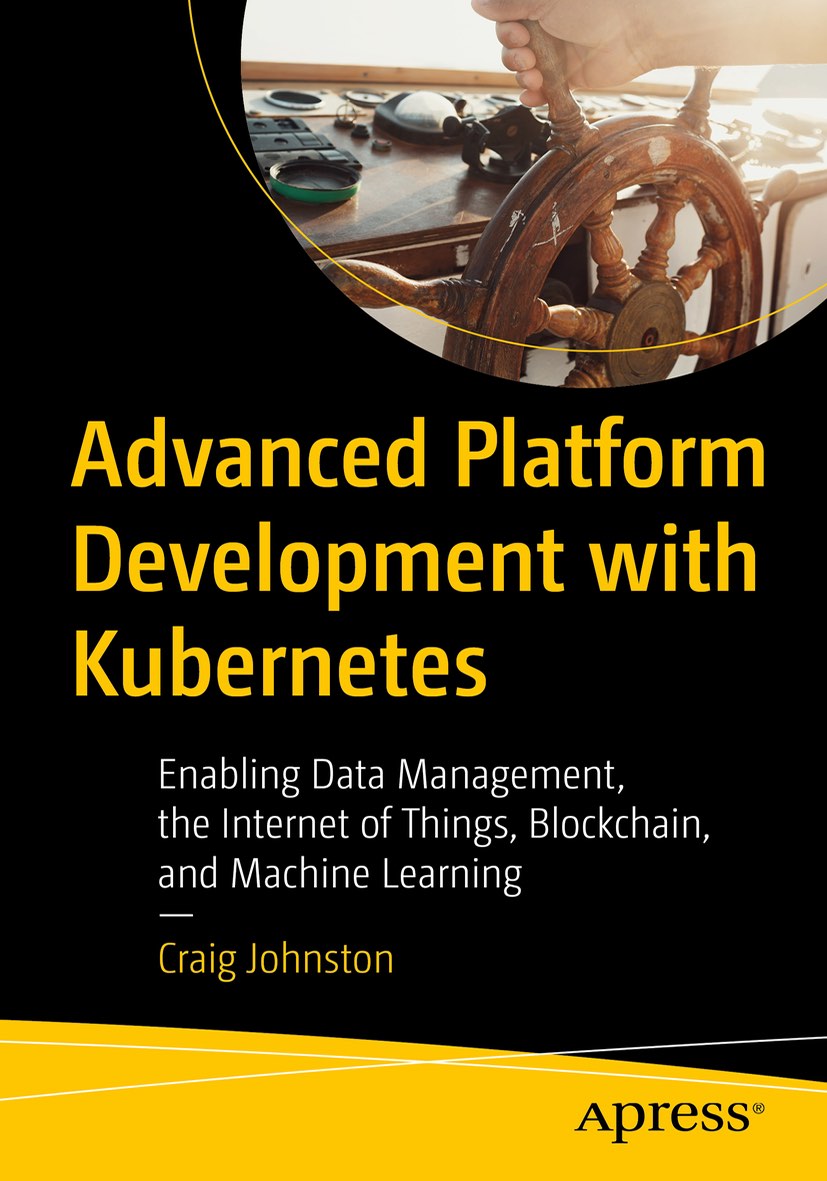
Advanced Platform Development with Kubernetes
What You'll Learn
- Build data pipelines with MQTT, NiFi, Logstash, MinIO, Hive, Presto, Kafka and Elasticsearch
- Leverage Serverless ETL with OpenFaaS
- Explore Blockchain networking with Ethereum
- Support a multi-tenant Data Science platform with JupyterHub, MLflow and Seldon Core
- Build a Multi-cloud, Hybrid cluster, securely bridging on-premise and cloud-based Kubernetes nodes
Setting up Kafka on Kubernetes
This guide set up a three-node Kafka cluster and a three-node Zookeeper cluster required by Kafka. Kafka and Zookeeper can be manually scaled up at any time by altering and re-applying configuration. Kubernetes also provides features for autoscaling, read more about auto scaling Kubernetes Pods should that be a requirement.
Namespace
In this guide, I use the fictional namespace the-project. You can create this namespace in your cluster or use your own.
Create the file 000-namespace.yml:
apiVersion: v1
kind: Namespace
metadata:
name: the-project
Apply the configuration:
kubectl create -f ./000-namespace.yml
If you wish to use your own namespace for this Kafka installation, be sure to replace the-project in the configurations below.
Zookeeper
Kafka requires Zookeeper for maintaining configuration information, naming, providing distributed synchronization, and providing group services to coordinate its nodes.
Zookeeper Service
Kubernetes Services are persistent and provide a stable and reliable way to connect to Pods.
Setup a Kubernetes Service named kafka-zookeeper in namespace the-project. The kafka-zookeeper service resolves the domain name kafka-zookeeper to an internal ClusterIP. The automatically assigned ClusterIP uses Kubernetes internal proxy to load balance calls to any Pods found from the configured selector, in this case, app: kafka-zookeeper.
After setting up the kafka-zookeeper Service, a DNS lookup from within the cluster may produce a result similar to the following:
# nslookup kafka-zookeeper
Server: 10.96.0.10
Address: 10.96.0.10#53
Name: kafka-zookeeper.the-project.svc.cluster.local
Address: 10.103.184.71
In the example above, 10.103.184.71 is the internal IP address of the ** kafka-zookeeper* service itself and proxies calls to one of the Zookeeper Pods it finds labeled **app: kafka-zookeeper**. At this point, no Pods are available until added further down. However, the service finds them when they become active.
Create the file 110-zookeeper-service.yml:
apiVersion: v1
kind: Service
metadata:
name: kafka-zookeeper
namespace: the-project
spec:
ports:
- name: client
port: 2181
protocol: TCP
targetPort: client
selector:
app: kafka-zookeeper
sessionAffinity: None
type: ClusterIP
Apply the configuration:
kubectl create -f ./110-zookeeper-service.yml
Zookeeper Headless Service
A Kubernetes Headless Service does not resolve to a single IP; instead, Headless Services returns the IP addresses of any Pods found by their selector, in this case, Pods labeled app: kafka-zookeeper.
Once Pods labeled app: kafka-zookeeper are running, this Headless Service returns the results of an in-cluster DNS lookup similar to the following:
# nslookup kafka-zookeeper-headless
Server: 10.96.0.10
Address: 10.96.0.10#53
Name: kafka-zookeeper-headless.the-project.svc.cluster.local
Address: 192.168.108.150
Name: kafka-zookeeper-headless.the-project.svc.cluster.local
Address: 192.168.108.181
Name: kafka-zookeeper-headless.the-project.svc.cluster.local
Address: 192.168.108.132
In the example above, the Kubernetes Service kafka-zookeeper-headless returned the internal IP addresses of three individual Pods.
At this point, no Pod IPs can be returned until the Pods are configured in the StatefulSet further down.
Create the file 110-zookeeper-service-headless.yml:
apiVersion: v1
kind: Service
metadata:
name: kafka-zookeeper-headless
namespace: the-project
spec:
clusterIP: None
ports:
- name: client
port: 2181
protocol: TCP
targetPort: 2181
- name: election
port: 3888
protocol: TCP
targetPort: 3888
- name: server
port: 2888
protocol: TCP
targetPort: 2888
selector:
app: kafka-zookeeper
sessionAffinity: None
type: ClusterIP
Apply the configuration:
kubectl create -f ./110-zookeeper-service-headless.yml
Zookeeper StatefulSet
Kubernetes StatefulSets offer stable and unique network identifiers, persistent storage, ordered deployments, scaling, deletion, termination, and automated rolling updates.
Unique network identifiers and persistent storage are essential for stateful cluster nodes in systems like Zookeeper and Kafka. While it seems strange to have a coordinator like Zookeeper running inside a Kubernetes cluster sitting on its own coordinator Etcd, it makes sense since these systems are built to run independently. Kubernettes supports running services like Zookeeper and Kafka with features like headless services and stateful sets which demonstrates the flexibility of Kubernetes as both a microservices platform and a type of virtual infrastructure.
The following configuration creates three kafka-zookeeper Pods, kafka-zookeeper-0, kafka-zookeeper-1, kafka-zookeeper-2 and can be scaled to as many as desired. Ensure that the number of specified replicas matches the environment variable ZK_REPLICAS specified in the container spec.
Pods in this StatefulSet run the Zookeeper Docker image gcr.io/google_samples/k8szk:v3, which is a sample image provided by Google for testing GKE, it is recommended to use custom and maintained Zookeeper image once you are familiar with this setup.
Create the file 140-zookeeper-statefulset.yml:
apiVersion: apps/v1
kind: StatefulSet
metadata:
name: kafka-zookeeper
namespace: the-project
spec:
podManagementPolicy: OrderedReady
replicas: 3
revisionHistoryLimit: 1
selector:
matchLabels:
app: kafka-zookeeper
serviceName: kafka-zookeeper-headless
template:
metadata:
labels:
app: kafka-zookeeper
spec:
containers:
- command:
- /bin/bash
- -xec
- zkGenConfig.sh && exec zkServer.sh start-foreground
env:
- name: ZK_REPLICAS
value: "3"
- name: JMXAUTH
value: "false"
- name: JMXDISABLE
value: "false"
- name: JMXPORT
value: "1099"
- name: JMXSSL
value: "false"
- name: ZK_CLIENT_PORT
value: "2181"
- name: ZK_ELECTION_PORT
value: "3888"
- name: ZK_HEAP_SIZE
value: 1G
- name: ZK_INIT_LIMIT
value: "5"
- name: ZK_LOG_LEVEL
value: INFO
- name: ZK_MAX_CLIENT_CNXNS
value: "60"
- name: ZK_MAX_SESSION_TIMEOUT
value: "40000"
- name: ZK_MIN_SESSION_TIMEOUT
value: "4000"
- name: ZK_PURGE_INTERVAL
value: "0"
- name: ZK_SERVER_PORT
value: "2888"
- name: ZK_SNAP_RETAIN_COUNT
value: "3"
- name: ZK_SYNC_LIMIT
value: "10"
- name: ZK_TICK_TIME
value: "2000"
image: gcr.io/google_samples/k8szk:v3
imagePullPolicy: IfNotPresent
livenessProbe:
exec:
command:
- zkOk.sh
failureThreshold: 3
initialDelaySeconds: 20
periodSeconds: 10
successThreshold: 1
timeoutSeconds: 1
name: zookeeper
ports:
- containerPort: 2181
name: client
protocol: TCP
- containerPort: 3888
name: election
protocol: TCP
- containerPort: 2888
name: server
protocol: TCP
readinessProbe:
exec:
command:
- zkOk.sh
failureThreshold: 3
initialDelaySeconds: 20
periodSeconds: 10
successThreshold: 1
timeoutSeconds: 1
resources: {}
terminationMessagePath: /dev/termination-log
terminationMessagePolicy: File
volumeMounts:
- mountPath: /var/lib/zookeeper
name: data
dnsPolicy: ClusterFirst
restartPolicy: Always
schedulerName: default-scheduler
securityContext:
fsGroup: 1000
runAsUser: 1000
terminationGracePeriodSeconds: 30
volumes:
- emptyDir: {}
name: data
updateStrategy:
type: OnDelete
Apply the configuration:
kubectl create -f ./140-zookeeper-statefulset.yml
Zookeeper PodDisruptionBudget
PodDisruptionBudget can help keep the Zookeeper service stable during Kubernetes administrative events such as draining a node or updating Pods.
From the official documentation for PDB (PodDisruptionBudget):
A PDB specifies the number of replicas that an application can tolerate having, relative to how many it is intended to have. For example, a Deployment which has a .spec.replicas: 5 is supposed to have 5 pods at any given time. If its PDB allows for there to be 4 at a time, then the Eviction API will allow voluntary disruption of one, but not two pods, at a time.
The configuration below tells Kubernetes that we can only tolerate one of our Zookeeper Pods down at any given time. maxUnavailable may be set to a higher number if we increase the number of Zookeeper Pods in the StatefulSet.
Create the file 150-zookeeper-disruptionbudget.yml:
apiVersion: policy/v1beta1
kind: PodDisruptionBudget
metadata:
labels:
app: kafka-zookeeper
name: kafka-zookeeper
namespace: the-project
spec:
maxUnavailable: 1
selector:
matchLabels:
app: kafka-zookeeper
Apply the configuration:
kubectl create -f ./150-zookeeper-disruptionbudget.yml
Kafka
Once Zookeeper is up and running we have satisfied the requirements for Kafka. Kafka is set up in a similar configuration to Zookeeper, utilizing a Service, Headless Service and a StatefulSet.
Kafka Service
The following Service provides a persistent internal Cluster IP address that proxies and load balance requests to Kafka Pods found with the label app: kafka and exposing the port 9092.
Create the file 210-kafka-service.yml:
apiVersion: v1
kind: Service
metadata:
name: kafka
namespace: the-project
spec:
ports:
- name: broker
port: 9092
protocol: TCP
targetPort: kafka
selector:
app: kafka
sessionAffinity: None
type: ClusterIP
Apply the configuration:
kubectl create -f ./210-kafka-service.yml
Kafka Headless Service
The following Headless Service provides a list of Pods and their internal IPs found with the label app: kafka and exposing the port 9092. The previously created Service: kafka always returns a persistent IP assigned at the creation time of the Service. The following kafka-headless services return the domain names and IP address of individual Pods and are liable to change as Pods are added, removed or updated.
Create the file 210-kafka-service-headless.yml:
apiVersion: v1
kind: Service
metadata:
name: kafka-headless
namespace: the-project
spec:
clusterIP: None
ports:
- name: broker
port: 9092
protocol: TCP
targetPort: 9092
selector:
app: kafka
sessionAffinity: None
type: ClusterIP
Apply the configuration:
kubectl create -f ./210-kafka-service-headless.yml
Kafka StatefulSet
The following StatefulSet deploys Pods running the confluentinc/cp-kafka:4.1.2-2 Docker image from Confluent.
Each pod is assigned 1Gi of storage using the rook-block storage class. See Rook.io for more information on file, block, and object storage services for cloud-native environments.
Create the file 240-kafka-statefulset.yml:
apiVersion: apps/v1
kind: StatefulSet
metadata:
labels:
app: kafka
name: kafka
namespace: the-project
spec:
podManagementPolicy: OrderedReady
replicas: 3
revisionHistoryLimit: 1
selector:
matchLabels:
app: kafka
serviceName: kafka-headless
template:
metadata:
labels:
app: kafka
spec:
containers:
- command:
- sh
- -exc
- |
unset KAFKA_PORT && \
export KAFKA_BROKER_ID=${HOSTNAME##*-} && \
export KAFKA_ADVERTISED_LISTENERS=PLAINTEXT://${POD_IP}:9092 && \
exec /etc/confluent/docker/run
env:
- name: POD_IP
valueFrom:
fieldRef:
apiVersion: v1
fieldPath: status.podIP
- name: KAFKA_HEAP_OPTS
value: -Xmx1G -Xms1G
- name: KAFKA_ZOOKEEPER_CONNECT
value: kafka-zookeeper:2181
- name: KAFKA_LOG_DIRS
value: /opt/kafka/data/logs
- name: KAFKA_OFFSETS_TOPIC_REPLICATION_FACTOR
value: "3"
- name: KAFKA_JMX_PORT
value: "5555"
image: confluentinc/cp-kafka:4.1.2-2
imagePullPolicy: IfNotPresent
livenessProbe:
exec:
command:
- sh
- -ec
- /usr/bin/jps | /bin/grep -q SupportedKafka
failureThreshold: 3
initialDelaySeconds: 30
periodSeconds: 10
successThreshold: 1
timeoutSeconds: 5
name: kafka-broker
ports:
- containerPort: 9092
name: kafka
protocol: TCP
readinessProbe:
failureThreshold: 3
initialDelaySeconds: 30
periodSeconds: 10
successThreshold: 1
tcpSocket:
port: kafka
timeoutSeconds: 5
resources: {}
terminationMessagePath: /dev/termination-log
terminationMessagePolicy: File
volumeMounts:
- mountPath: /opt/kafka/data
name: datadir
dnsPolicy: ClusterFirst
restartPolicy: Always
schedulerName: default-scheduler
securityContext: {}
terminationGracePeriodSeconds: 60
updateStrategy:
type: OnDelete
volumeClaimTemplates:
- metadata:
name: datadir
spec:
accessModes:
- ReadWriteOnce
resources:
requests:
storage: 1Gi
storageClassName: rook-block
Apply the configuration:
kubectl create -f ./240-kafka-statefulset.yml
Kafka Test Pod
Add a test Pod to help explore and debug your new Kafka cluster. The Confluent Docker image confluentinc/cp-kafka:4.1.2-2 used for the test Pod is the same as our nodes from the StatefulSet and contain useful command in the /usr/bin/ folder.
Create the file 400-pod-test.yml:
apiVersion: v1
kind: Pod
metadata:
name: kafka-test-client
namespace: the-project
spec:
containers:
- command:
- sh
- -c
- exec tail -f /dev/null
image: confluentinc/cp-kafka:4.1.2-2
imagePullPolicy: IfNotPresent
name: kafka
resources: {}
terminationMessagePath: /dev/termination-log
terminationMessagePolicy: File
Apply the configuration:
kubectl create -f ./400-pod-test.yml
Working with Kafka
If you have deployed the kafka-test-client pod from the configuration above, the following commands should get you started with some basic operations:
List Topics
kubectl -n the-project exec kafka-test-client -- \
/usr/bin/kafka-topics --zookeeper kafka-zookeeper:2181 --list
Create Topic
kubectl -n the-project exec kafka-test-client -- \
/usr/bin/kafka-topics --zookeeper kafka-zookeeper:2181 \
--topic test --create --partitions 1 --replication-factor 1
Listen on a Topic
kubectl -n the-project exec -ti kafka-test-client -- \
/usr/bin/kafka-console-consumer --bootstrap-server kafka:9092 \
--topic test --from-beginning
Port Forwarding / Local Development
Check out kubefwd for a simple command line utility that bulk forwards services of one or more namespaces to your local workstation.
This blog post, titled: "Kafka on Kubernetes: Deploy a highly available Kafka cluster on Kubernetes." by Craig Johnston, is licensed under a Creative Commons Attribution 4.0 International License.

SUPPORT
Order my new Kubernetes book: Advanced Platform Development with Kubernetes: Enabling Data Management, the Internet of Things, Blockchain, and Machine Learning